

This is NvirWorld customer center.
Follow these steps to create an account and start buying or selling NFTs on NvirWorld.
1) Digital Currency (ETH)
You need to get ETH, the cryptocurrency of the Ethereum blockchain, from a cryptocurrency exchange like Coinbase. ETH is needed in order to mint and buy an NFT as well as for gas fees to complete transactions.
Learn more about gas fees and all technical details of gas here: Jeff Coleman’s Stack Exchange post.
Once you have ETH, you need a crypto wallet.
2) Crypto Wallet
With a crypto wallet, such as MetaMask, you can store your ETH and make transactions on the Ethereum blockchain. When creating a crypto wallet for the first time a unique wallet address will be generated and you will use this address to complete transactions.
Watch our video to learn how to install a crypto wallet and connect it with NvirWorld.
All transactions connected to your wallet address can be found on
etherscan.io.
It's always a good idea to check Etherscan after completing each transaction.
Why do you need a wallet before buying and selling on NvirWorld?
NvirWorld itself is another tool you use to interact with the blockchain. We never take possession of your assets or store your NFTs. Instead, we provide a system for peer to peer exchanges. Since you’ll be using NvirWorld to interact directly with others on the blockchain, you’ll need a wallet to help you turn your actions in the browser into transactions on the blockchain. Check compatible wallets with NvirWorld.
Now that you have a crypto wallet installed, you can connect your wallet address to NvirWorld.
3) NvirWorld
Connect your wallet to NvirWorld, edit your profile, and you're set When you arrive at nvirworld-nft.com, click on the top right Wallet icon.
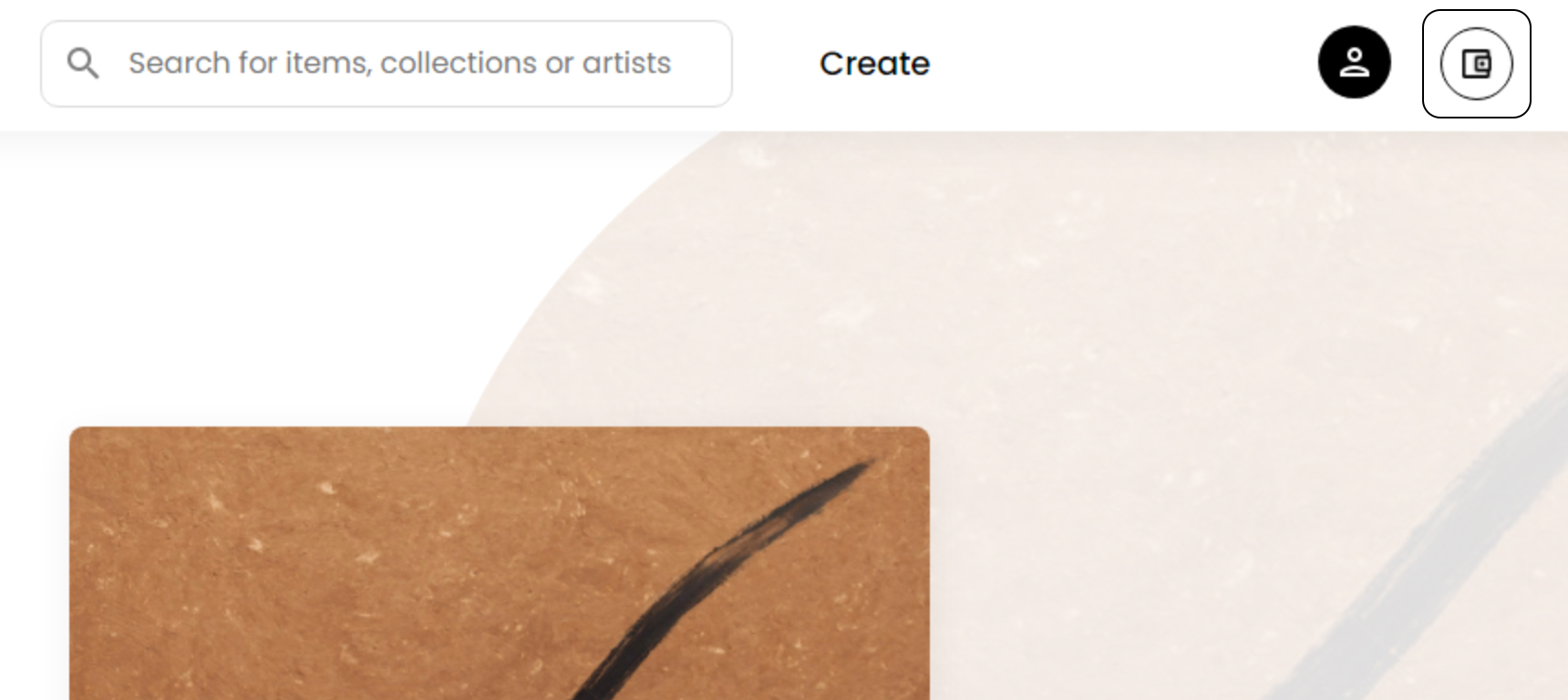
You will then be asked to connect the wallet of your choice. Copy and paste the provided security key.
When you see the Signature request window, click sign. Now you are connected, and a security verification pop-up will appear.
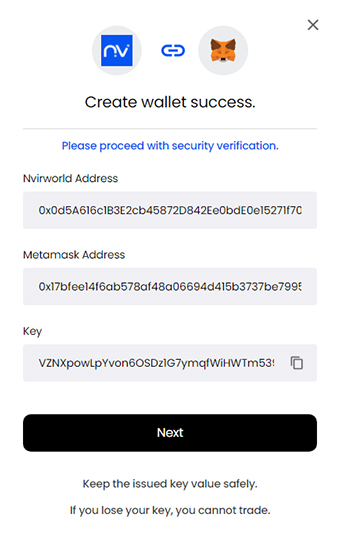 Copy Key
* Keep Issued key somewhere else
Copy Key
* Keep Issued key somewhere else
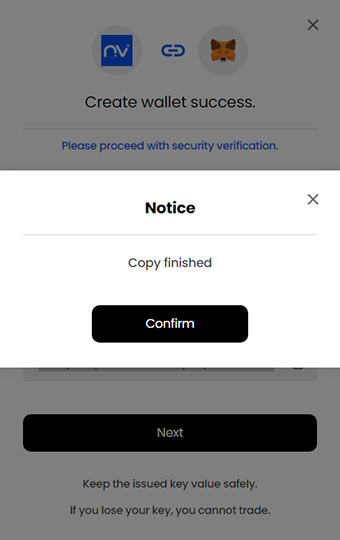 Click Confirm
Click Confirm
 Paste Key
Paste Key
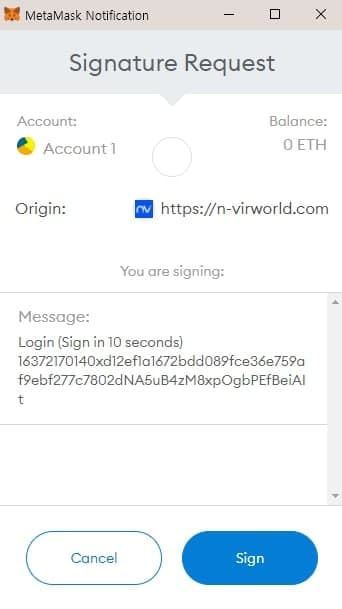 Click Sign
Click Sign
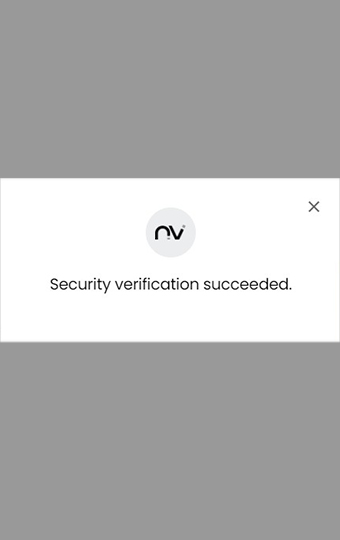 Connection Success
Connection Success
Now you can customize your profile in settings, including: username, profile photo, bio, cover banner and email address.
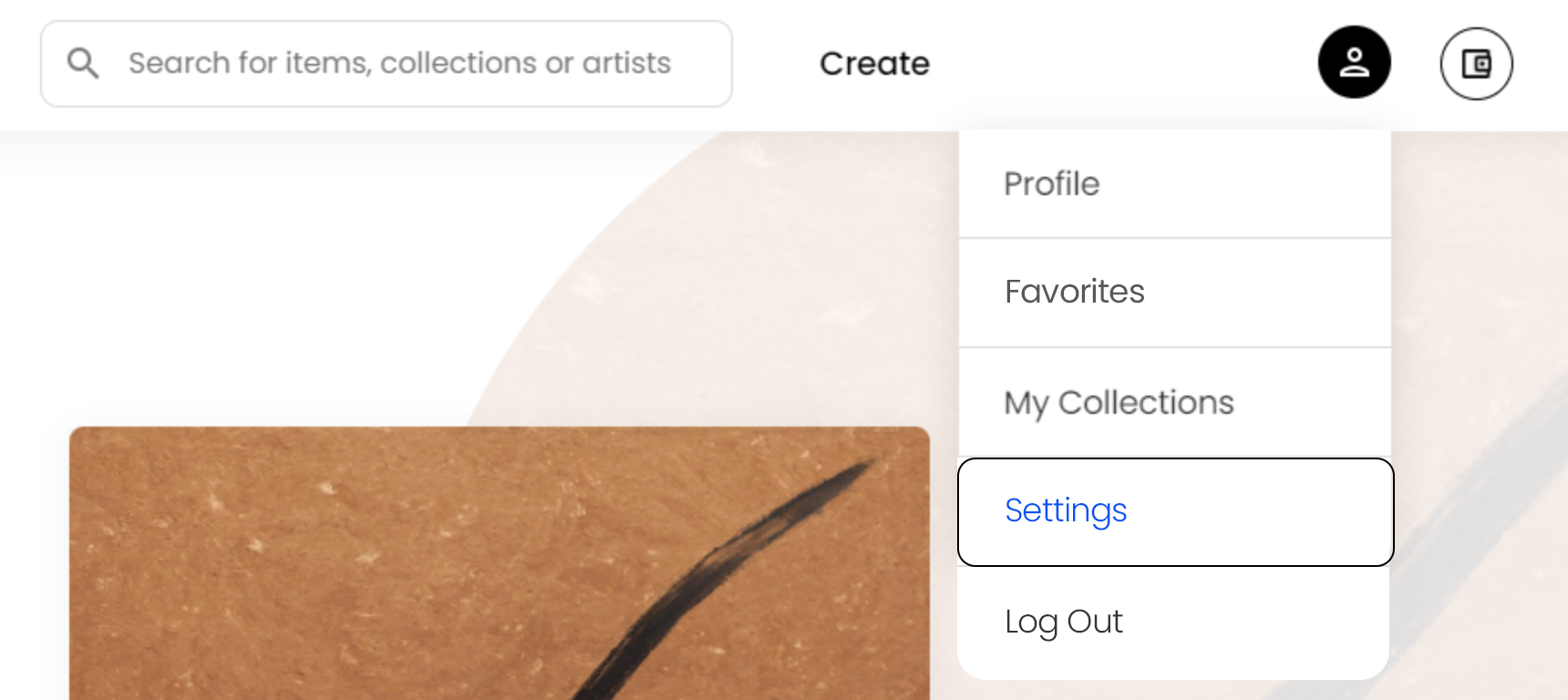
Now you're all set! If you ever have trouble viewing your items, make sure your wallet is connected correctly. NvirWorld is a window into your wallet address, showing all the cool NFTs inside. NvirWorld doesn't store your digital assets, it's only a fun place to buy, sell, create, and trade NFTs.
For now NvirWorld offers support across Ethereum blockchain. Klaytn and Binance will be added in the near future.
Find below a description of Ethereum blockchain.

Official Website : ethereum.org
Token: ETH
Ethereum is a decentralized, open-source blockchain with smart contract functionality.
Ether is the native cryptocurrency of the platform. Amongst cryptocurrencies, Ether is second only to Bitcoin in market capitalization. Ethereum was conceived in 2013 by programmer Vitalik Buterin.
A crypto wallet is a software program that stores public and/or private keys for cryptocurrency transactions and Non-Fungible Tokens (NFTs).
Watch our video to learn how to install a crypto wallet and connect it with NvirWorld.
How do crypto wallets work?
When you download a crypto wallet, you are given two 42-character keys, a public key (wallet address), and a private key.
While the public key is comparable to a username, a private key is like a password. When asked for your wallet address, copy and paste your public address.
It's essential to never reveal your private key to others.
Crypto wallets and NvirWorld
Decentralized applications, or "Dapps", work differently from traditional websites like eBay. When you purchase an NFT on NvirWorld, there is no exchange or coins or currency, and the transaction made is recorded on the blockchain. This, in turn, will result in a change in the balance of the sender and receiver's cryptocurrency wallet as the funds go straight from your crypto wallet to the seller's.
Security: keep your funds safe
Understanding risk is the key to successfully navigating the brave new world of crypto and NFTs. As NvirWorld never stores your funds or assets, we can’t retrieve them if you lose access to your wallet or it’s compromised.
If you forget your password, you can get access to your wallet via your seed phrase, a series of words that accompany all wallet addresses. It’s good practice to write down and safely store your seed phrase in multiple places when you first download your wallet, so if you can't find it, search online for info or reach out to your wallet provider before buying NFTs or storing digital currencies.
Now that you know what a crypto wallet is, check out which ones you can use with NvirWorld.
There are many different crypto wallet providers to choose from which all serve the same purpose, but each one takes a different approach and makes different exchanges.
Continue reading to see which crypto wallets are supported on NvirWorld.
Watch our video to learn how to install a crypto wallet and connect it with NvirWorld
What crypto wallets can I use with NvirWorld?
If this is your first time using cryptocurrency, we recommend MetaMask. Many users choose MetaMask for desktop use, and Coinbase Wallet for mobile.
Check out this MetaMask Introduction Video to know install and use MetaMask.
You can find the full list of wallets supported by NvirWorld below.
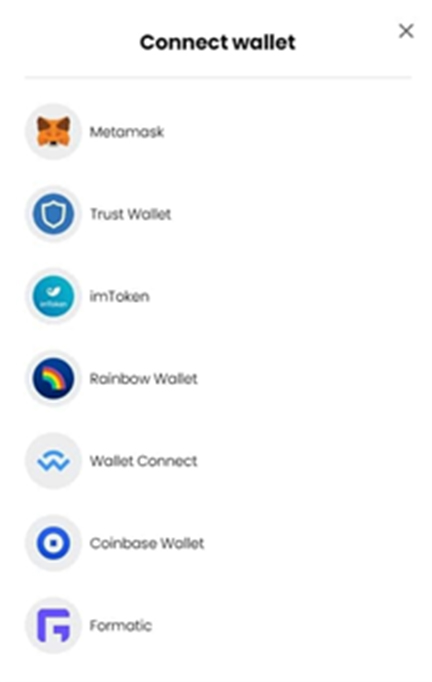
Currently the main currency on NvirWorld is Ethereum (ETH).
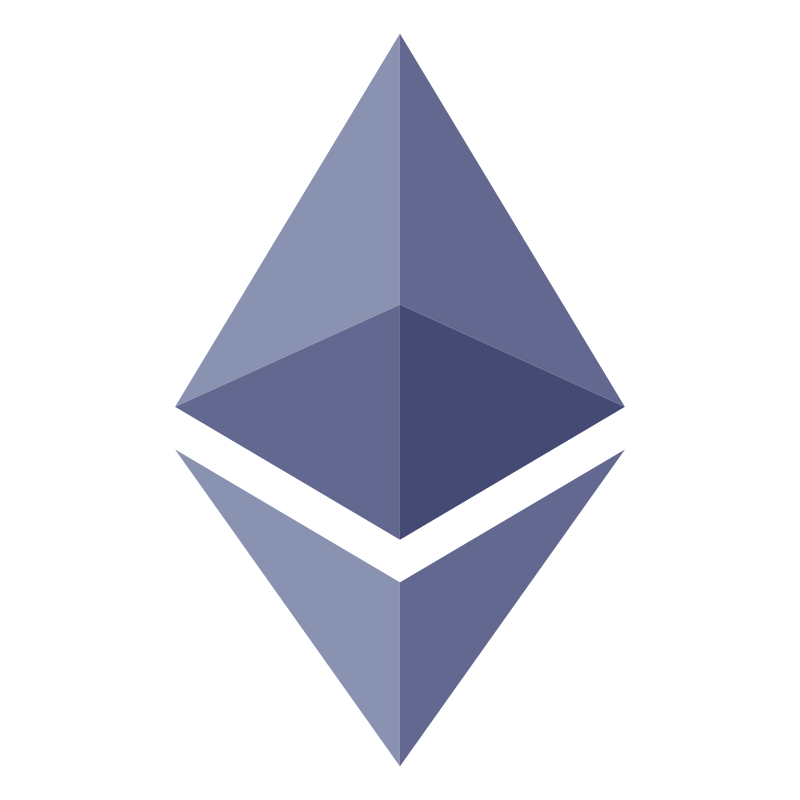
Follow the steps below to log out of your NvirWorld account.
Click on “Profile icon” icon on the top right of the screen, next to wallet icon.
On the dropdown menu, click on "Log Out".
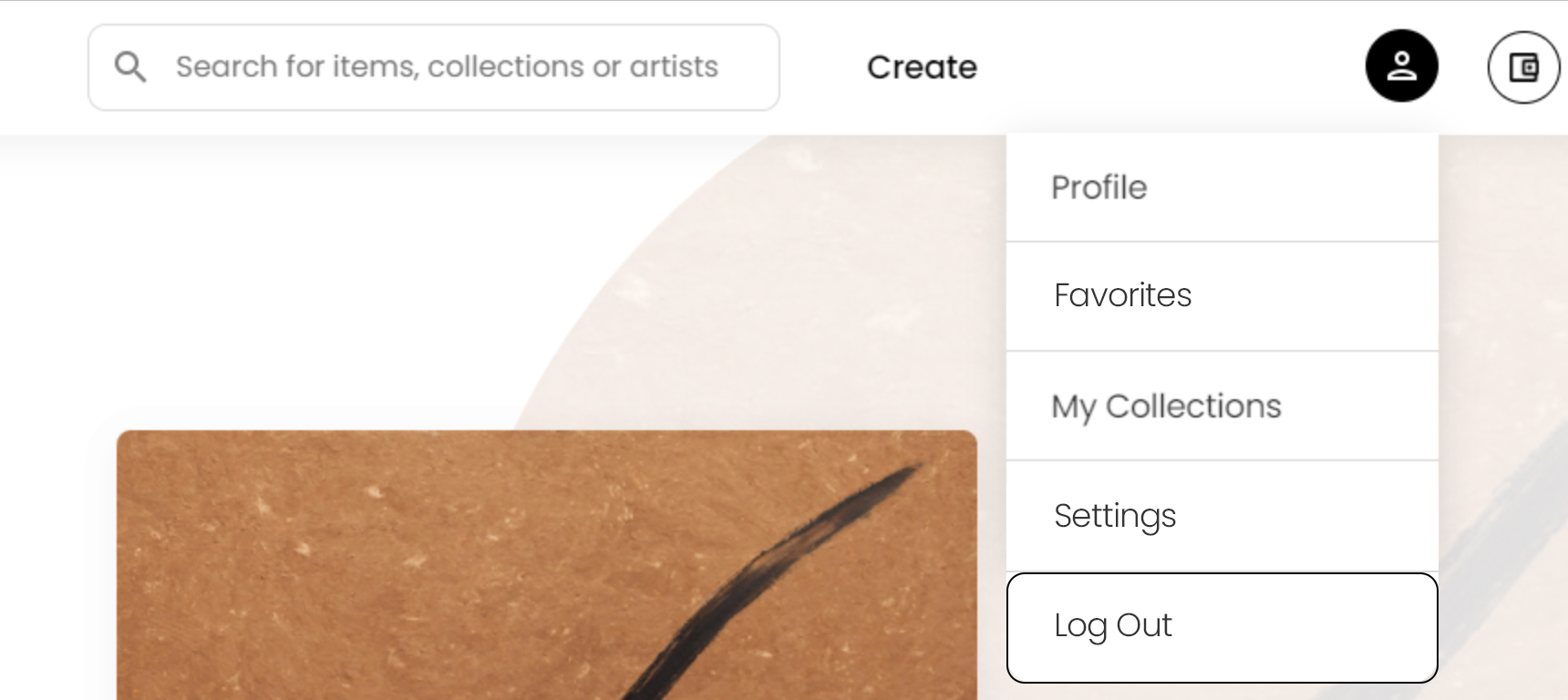
A pop-up will appear, click confirm to log-out
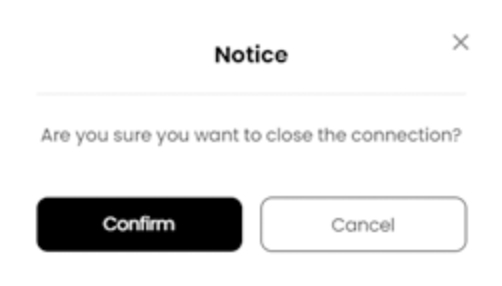
If you have been successfully logged out, another pop-up will appear. Click confirm to complete the process.
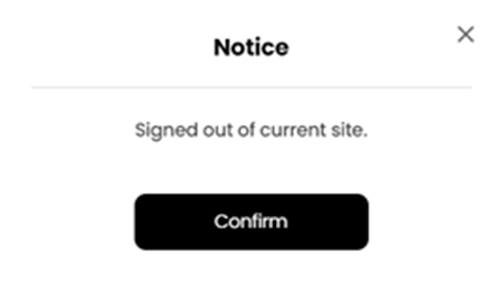
You have created your item and now you are ready to sell it?
Selling an NFT on NvirWorld
From NvirWorld homepage, go over the profile icon in the top right, and then click Profile.
Select the NFT you would like to sell from your collections. If you don't have an NFT available to sell, check out the tutorial on How to Create an Item to get started.
How to create an item tutorial:
Select Sell on the top right to be taken to the listing page.
You'll be taken to the List Item for Sale page, where you can choose the price and type of sale.
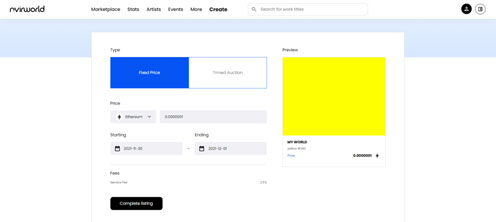 A "Fixed Price" sale is one where the price stays fixed.
A "Fixed Price" sale is one where the price stays fixed.
Set your selling price (ETH).
You can also set a custom duration for the sale.
At the bottom is NvirWorld’s “Service Fee” of 2%.
Click on Complete Listing and a pop-up will appear.
Please note that if it’s your first time you will have a One-Time Wallet Fee.
Click here to learn more about One-Time Wallet Fee.
Otherwise you will only have to pay for the minting fees.
Once done, congrats you have listed your item to sell.
Click here to learn more about "Timed Auction" sales.
Click here to learn more about Service Fees.
To learn in details how to create an NFT, please watch our tutorial video.
Before placing a bid be sure to have enough balance on your NvirWorld Wallet
Click here to learn more about NvirWorld Wallet.
Buying an NFT with a fixed price:
Select “Buy Now” on the NFT page.
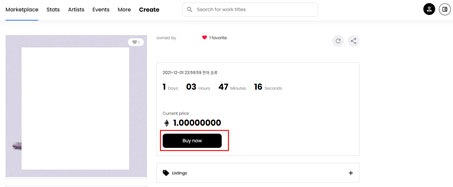
Confirm your purchase and follow the instructions for your wallet.
If the transaction is successful, the item will be transferred to your wallet, and the seller will receive the funds (excluding transaction fees).
What about the gas fee?
Click here to learn more about Gas Fees.
To learn in details how to create a collection, please watch our tutorial video.
You can use a variety of file formats such as JPG, PNG, GIF, SVG, WEBM, WAV, MP3, MP4, OGG.
The maximum file size supported is 100MB.
Before placing a bid be sure to have enough balance on your NvirWorld Wallet
Click here to learn more about NvirWorld Wallet.
Placing a bid on an NFT on NvirWorld
Select “Place bid” on the NFT page
Enter the amount you want, note that it should be higher than the current bidding amount.
Click confirm. Congrats you’ve placed your first bid.
Now all you need is to wait if you win the auction.
What about the gas fee?
Click here to learn more about Gas Fees.
We will explain how to cancel or lower the price of listings for items on sale.
Cancelling listings
To cancel a listing, click on Cancel listing at the top right of your item page.
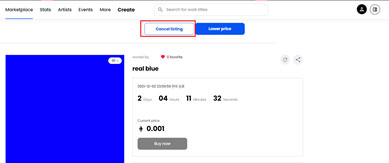
A confirmation pop-up will appear asking you to confirm the cancellation.
Click Cancel. Congrats you have cancelled your listing.
Lowering the price of listings
You can lower the price of a fixed-price listing by clicking Lower price at the top right of your item page
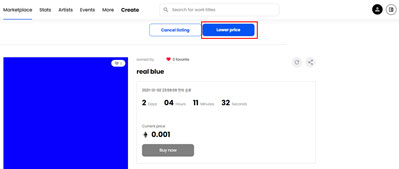
A pop-up will appear, enter your desired new price and click Set new price to confirm.
Congrats you have lowered your listing price.
What about the gas fee?
No gas fee is incurred on NvirWorld when you cancel or lower the price of your listing!
Click here to learn more about Gas Fees.
From NvirWorld homepage, go over the profile icon in the top right and then click Profile.
Select the NFT you would like to sell from your collections. If you don't have an NFT available to sell, check out How to create an item tutorial to get started.
How to create an item
Select Sell on the top right to be taken to the listing page.
You'll be taken to the list item for sale page, where you can choose the price and type of sale.
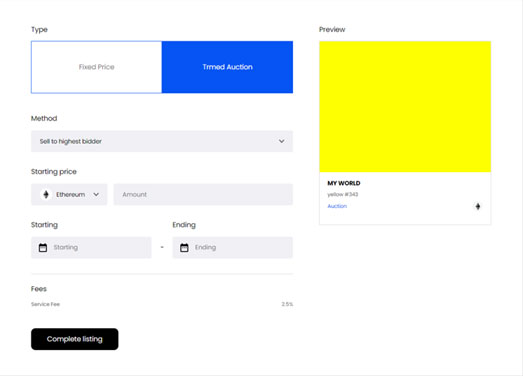
Select Timed Auction.
Enter the starting price for your auction, meaning users won’t be able to bid lower than that price.
You can also set a custom duration for the sale.
At the bottom is NvirWorld “Service Fee” of 2%.
Click on the complete listing and a pop-up will appear.
Please note that if it’s your first time you will have a One-Time Wallet Fee.
Click here to learn more about One-Time Wallet Fee.
Otherwise you will only have to pay for the minting fees.
Once done, congrats you have listed your item to sell.
If the final bid price is less than 1 ETH, the sale will be automatically cancelled and the auction will end without a successful bidder.
Click here to learn more about "Fixed Price" sales.
Click here to learn more about Service Fees.
If you are a regular Seller, NvirWorld service fees are at 2%. Meaning NvirWorld takes 2% of the transaction sale price.
However, Nvir's Pick Service fees stand at 10%.
Usually, gas fees occur when you cancel or lower the price of your listing on the Ethereum Blockchain BUT on NvirWorld there is no gas fees when you cancel or lower the price of your listing!
Furthermore, gas fees are incurred only when the final transaction is confirmed.
Here is how it works:
If the selling price is under 1ETH the Seller needs to pay the gas fees.
If the selling price is higher than 1ETH, NvirWorld will pay the gas fees.
The buyer will not pay any gas fees in any case.
NvirWorld uses the Layer 2 <Stay Pending> solution which lowers drastically all gas fees.
Click here to learn more about “Layer 2 <Stay Pending> solution”
NvirWorld NFT Marketplace is using a Layer 2 <Stay Pending - Hybrid Decentralization System> solution but you may wonder what this is all about so we prepare for you a quick introduction.
You first need to know that Ethereum was the first blockchain ever built that allowed for NFTs. Victim of its own success, it has challenges processing efficiently the number of transactions that it sees every day. Eventually, this causes the fees to go up and speed to go down.
That is when Layer 2 solution makes its entrance.
Layer 2 is a solution mainly being built on the Ethereum blockchain, it helps to lower the transaction costs you are charged, meaning lower gas fees, as well as to reduces traffic on the main network which ultimately reduce the speeds of how long the transaction takes.
But we didn’t stop there!
NvirWorld is now introducing Layer 2 <Stay Pending - Hybrid Decentralization System>.
“Hybrid decentralization system” is a technology that brings only the advantages of centralized and decentralized services.
The "Hybrid Decentralization System" takes a step further from Layer 2 to improve gas fees and processing speed even more. The drastic decrease in gas fees has been made possible through a technology called "Stay Pending”. In some cases, gas costs may not be incurred at all.
Don’t waste another minute and start creating NFTs on NvirWorld to enjoy lower than ever gas costs.
Before buying or placing a bid on an NFT, you need to have the necessary ETH balance in your NvirWorld Wallet.
The same goes when you want to put an NFT on Sales because you will need to pay for the minting fees.
The minimum balance in your NvirWorld Wallet to proceed with an NFT sale is 0.02ETH.
One-Time Wallet Fee: Before enjoying all the benefits of NvirWorld, a one-time wallet service fee will be withdrawn from all users’ accounts upon their first deposit.
This fee isn’t paid to NvirWorld but is needed to support various external wallet services such as MetaMask for your convenience at a reasonable price.
Now we will explain how to transfer ETH from your Metamask Wallet to your NvirWorld Wallet.
Once you login to NvirWorld, go over the profile icon next to the wallet icon, and then click on Profile.
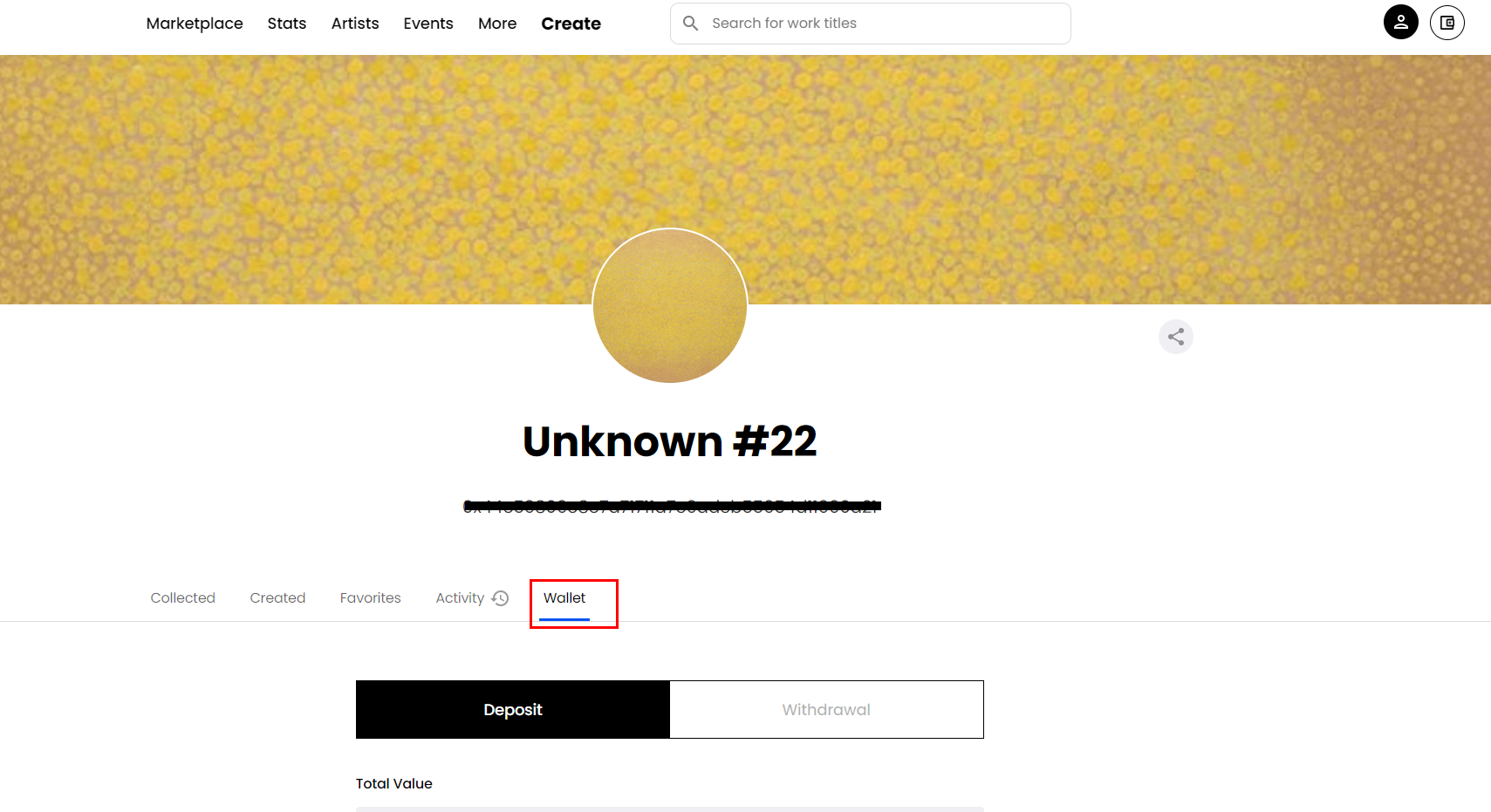
Select the Wallet tab.
You will be taken to the Deposit tab.
Click on the copy icon to copy your NvirWorld Wallet.
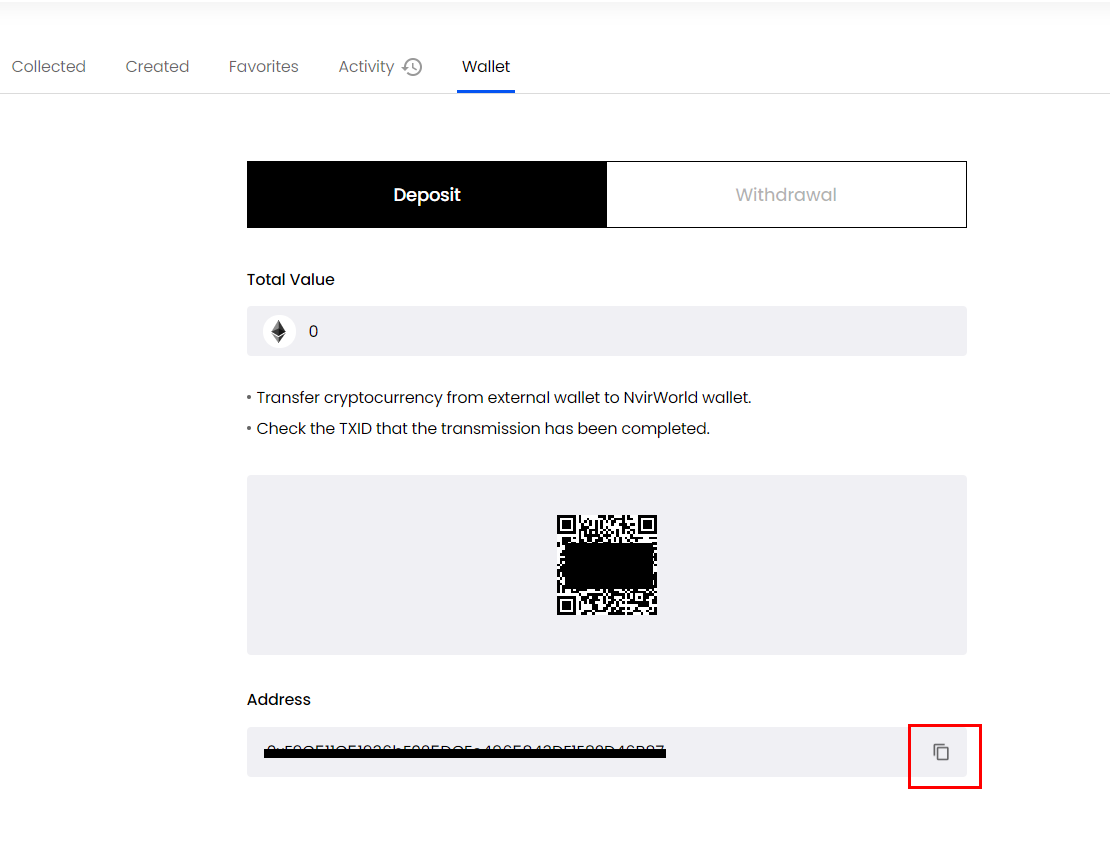
Now open your MetaMask extension in the right-left of your browser.
Select Send.
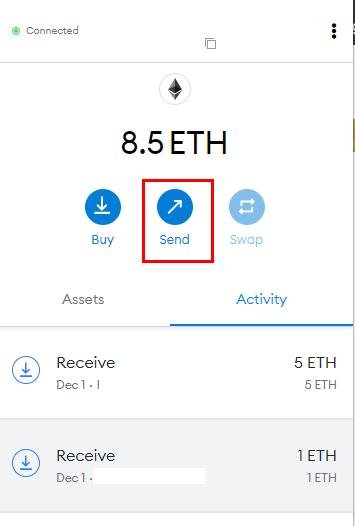
Paste your NvirWorld wallet address and enter the amount you want to transfer, then click Next.
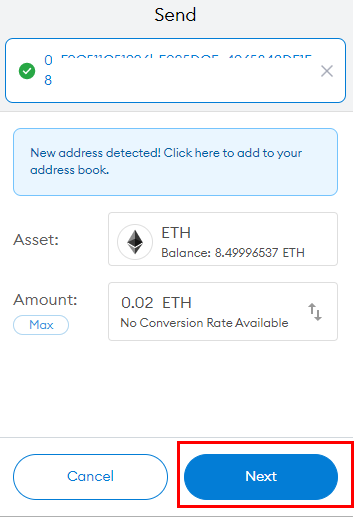
Review the transaction details and confirm.
A Metamask notification will appear, congrats you have transferred ETH to your NvirWorld Wallet.
It’s a One-Time Ethereum gas fee to link your NvirWorld Wallet.
Before enjoying all the benefits of NvirWorld, a one-time Gas fee will be withdrawn from all users’ accounts upon their first transaction. Either first Sale or first Purchase.
This fee isn’t paid to NvirWorld but is needed to support various external wallet services such as MetaMask for your convenience at a reasonable price.
※ Minting NFTs by plagiarizing, copying other works and NWX NFT without permission or illegally may lead to civil and criminal penalties.
※ There has been an illegal NvirWorld NWX Membership NFT plagiarism recently, so please make sure to check the details below when trading NWX NFTs.
➀ NvirWorld’s NWX NFTs are Created by “NvirWorld X-CLUB”.
➁ NvirWorld’s NWX NFTs have ‘Properties’ with each parts(items)’ “rarity score” in parenthesis and the “star” to indicate the total rarity.
We’d like to ask the users’ cooperation for the healthy NFT ecosystem, and please report to the official e-mail address below if any illegal acts of plagiarism and copying are spotted.