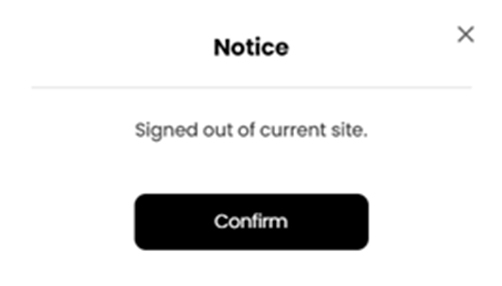Loading

Follow the steps below to log out of your NvirWorld account.
Click on “Profile icon” icon on the top right of the screen, next to wallet icon.
On the dropdown menu, click on "Log Out".
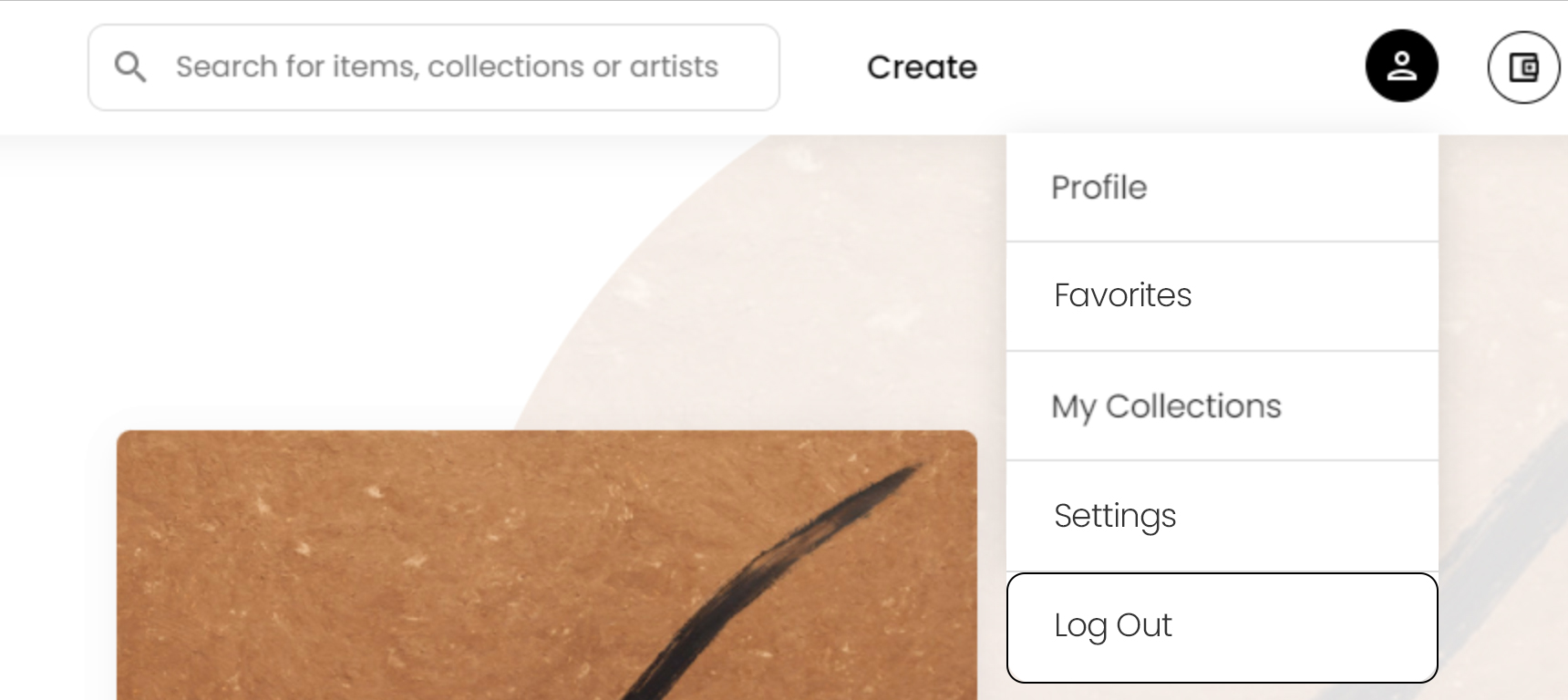
A pop-up will appear, click confirm to log-out
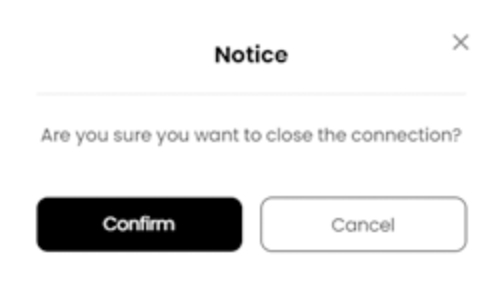
If you have been successfully logged out, another pop-up will appear. Click confirm to complete the process.