

We will explain how to cancel or lower the price of listings for items on sale.
Cancelling listings
To cancel a listing, click on Cancel listing at the top right of your item page.
 A confirmation pop-up will appear asking you to confirm the cancellation.
A confirmation pop-up will appear asking you to confirm the cancellation.
Click Cancel. Congrats you have cancelled your listing.
Lowering the price of listings
You can lower the price of a fixed-price listing by clicking Lower price at the top right of your item page
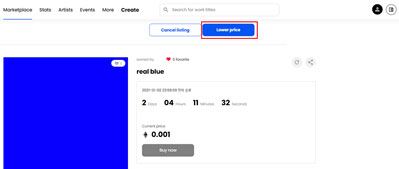 A pop-up will appear, enter your desired new price and click Set new price to confirm.
A pop-up will appear, enter your desired new price and click Set new price to confirm.
Congrats you have lowered your listing price.
What about the gas fee?
No gas fee is incurred on NvirWorld when you cancel or lower the price of your listing!
Click here to learn more about Gas Fees.